Yes. At PLAYSUX, we offer the following options for your PIX key: CPF, Phone Number, Email, and Random. Follow the step-by-step guide below on how to change your PIX key:
On the homepage, click on the profile icon and select “Account Information.
- Scroll down until you see the option “My PIX” and click on “Key Type.”
- Choose your preferred key, fill in the field, and click “Save.”
Note: For these keys to be accepted, it’s important that they are linked to the CPF of the owner of the PLAYSUX account.