To make a deposit, just follow these steps:
1. After logging in, click on the “Deposit” button located in the top right corner of the page.
2. Select the amount you want to deposit and click on “Generate PIX.”
3. Once the PIX QR Code is generated, click on “Copy QR Code.”
4. After copying the code, open your preferred banking app and paste the QR Code in the PIX section.
Alternatively, you can use your phone’s camera to scan the QR Code with your banking app. Then, enter your password, confirm, and your credits will be deposited shortly.
Frequently Asked Questions about Deposits:
- Can I deposit from any bank at any time?
Yes, you can make deposits from any bank institution at any time, 24/7, from Monday to Sunday.
- How long does it take for my money to be credited to my PLAYSUX account?
Your funds will be available in your account within minutes after making the deposit. It’s important to note that in extremely rare cases, PIX deposits might experience a delay of up to six hours. Rest assured that your money is not lost. This delay is not caused by the PLAYSUX platform but is due to administrative processes involving financial institutions and other systems. We’re here to offer you all the necessary support until your deposit is approved and processed. If the issue persists beyond the mentioned period, please contact our customer support team via chat.