To register, simply follow the step-by-step instructions:
- On the PLAYSUX homepage, click on the Register button located in the top right corner of the screen.
2. Fill out the forms with your information and click on Register.
3. Once you’ve done that, you will be registered with PLAYSUX!
Please note when filling out the form: When entering your CPF (Brazilian national identification number), click on the magnifying glass symbol so that your data is automatically filled. This helps prevent the use of false or misleading information.