To check your bet history, simply follow these steps:
- After logging into your account, click on the profile button located in the upper right corner of the screen.
2. Select the “Bets” option.
3. There you go! You can now view and analyze your placed bets.