If you’ve forgotten your password, simply follow these steps:
1. Click on the “Login” button in the top right corner of the page.
2. On the login page, click on the “Forgot my password” button.
3. After that, enter your email address to receive a password recovery email. Open the email and click on the link provided to reset your password.
Important:
Submit the request only once and wait for up to 1 hour. Also, remember to check your spam folder in case you don’t receive the email within an hour. If you don’t receive the email within 1 hour, please contact our support.